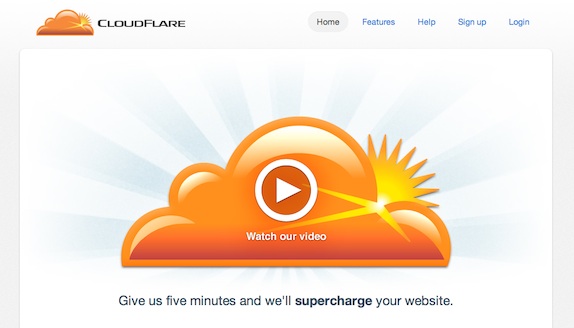 One of the simplest ways you can speed up and secure your travel blog with a few clicks is by using Cloudflare. That service, which I use on foXnoMad and my other blogs, acts primarily as an invisible security barrier to your blog to protect it from spam and hacking. In addition, Cloudflare is a content delivery network (CDN); which distributes parts of your blog to other servers, speeding things up overall. (Here’s my earlier primer on CDNs.)
One of the simplest ways you can speed up and secure your travel blog with a few clicks is by using Cloudflare. That service, which I use on foXnoMad and my other blogs, acts primarily as an invisible security barrier to your blog to protect it from spam and hacking. In addition, Cloudflare is a content delivery network (CDN); which distributes parts of your blog to other servers, speeding things up overall. (Here’s my earlier primer on CDNs.)
Cloudflare also comes with several other helpful features, like minifying, that may be enabled by default. (Specifically if you’ve chosen to use their “Advanced Performance Options.”) Minifying, in terms of computer code, is essentially a process where the code is streamlined by removing irrelevant portions of it. There are a number of ways to minify code, including WordPress plugins and Cloudflare – though you don’t want to use both at the same time.
It May Be Obvious Or Not – Why You Shouldn’t Use Both
Implementing any form of minifying doesn’t often go completely smooth at first. Chances are there’s a lot of Java, plugins, and custom theme images floating around your travel blog. When you minify for the first time you may notice parts of your pages not displaying properly or certain plugins acting up. That can happen when you’re only using one minifying solution; when you use two, the problems aren’t always as blatant.

When Cloudflare has minifying enabled upon activation, you might not notice it conflicting with your other minifying plugin right away. Some typical symptoms can be site-sluggishness, images loading incompletely, or certain pages on your site showing up blank.
How To Choose The Minify To Use
Optimizing a site is like picking out a nice outfit – there are some general guidelines you can follow but in the end its an individual formula. Generally speaking, if you’re already using a minification service and it’s working well, use these services to test your page-load times. Then, disable that minifier and switch to Cloudflare’s, running the same tests. If there’s a marked improvement in loading times or responsiveness of your site you know which to stick with.
In my personal experience, after developing a number of sites, I’ve found that Cloudflare’s auto-minify feature works with fewer problems upon activation. Those of you not minifying the code on your travel blog and looking for a good option, I’d recommend you starting out with Cloudflare.
A Quick Check To Be Sure
If your travel blog happens to be running Cloudflare (which has a free version of their service by the way) be sure to log into your account, go to Performance Settings, and check your ‘Auto-Minify’ settings. If they’re enabled, be sure you’re not using another minify plugin at the same time. Also, sites running W3 Total Cache (my preferred caching plugin) should check under ‘General Settings’ that minfying isn’t enabled there either.
Provided you’re not using more than one minify service at the same time, it’s an effective and recommended way to reduce your blog’s loading time.

Thank you for this tip! I was wondering why my site slowed down and this solution helped fix it.
Happy to hear it!
Good to know. Playing with CloudFare right now. Thank you.
Thanks! Wondered why my site slowed down, and this fixed it. I went with CloudFlare over W3 Total Cache. Do you prefer one over the other?
Cloudflare and W3TC do different things, I’d recommend using both.
hi
auto minify cloudflare vs Auto Minify w3 total cache
1- Which service is better ?
2- Both services can be used simultaneously ?
– thanks you!
It’s not recommended, you should only use one or the other. Try both as results will vary based on your particular site configuration.
thanks for fast ansver!!
1- Which option should be selected in the caching level ? (cloudflare)
– No Query String
– Ignore Query String
– Standard
notice: according to w3 total cache active plugin in WordPress
You’re welcome. Use standard unless it causes issues.
Hello after a long time 😉
1- What is the best time should be selected in the Browser Cache Expiration ? (cloudflare)
2- Which option should be selected in the Pseudo IPv4 ? (cloudflare)
– Off
– Overwrite Headers
– Add Header
It varies but safest is to go with the Cloudflare defaults.
For some reason unknown to me, my site is slower with Cloudflare than without.
I’m only using it hoping that it will fix overtime.
I have been using both Cloudflare and W3TC. Just go with using the both.
I’ve found the plugin “Page Speed Optimization” by PageSpeed.Pro just a few days ago and since then, it’s minifying for me. No more W3TC for minifying, no more unexpected results from CloudFlare.
It’s a free plugin that has more options than some of the paid ones (it easily beats WP Rocket in terms of minification). Also, HTTP/2 push support built right into it.
My perfect combination is now W3TC (static cache and db cache, powered by APCU and Opcode), PageSpeed.pro for the minification and the fizzy work of getting the site look as it used to be without the cache, KeyCDN for the static files I have to deliver. Now i’m experimenting with CloudFlare, which I didn’t want to use as my primary cache and minifier since their rocket loader was a total disappointment and I rather see my site slowly getting downloaded than seeing nothing for ten seconds and then my site is suddenly there.
It’s mind blowing that the best caching and minifying tools I know of are free.
Thanks for the useful information, I was looking for such blogs for a long time. after implementing my website speed score has increased.